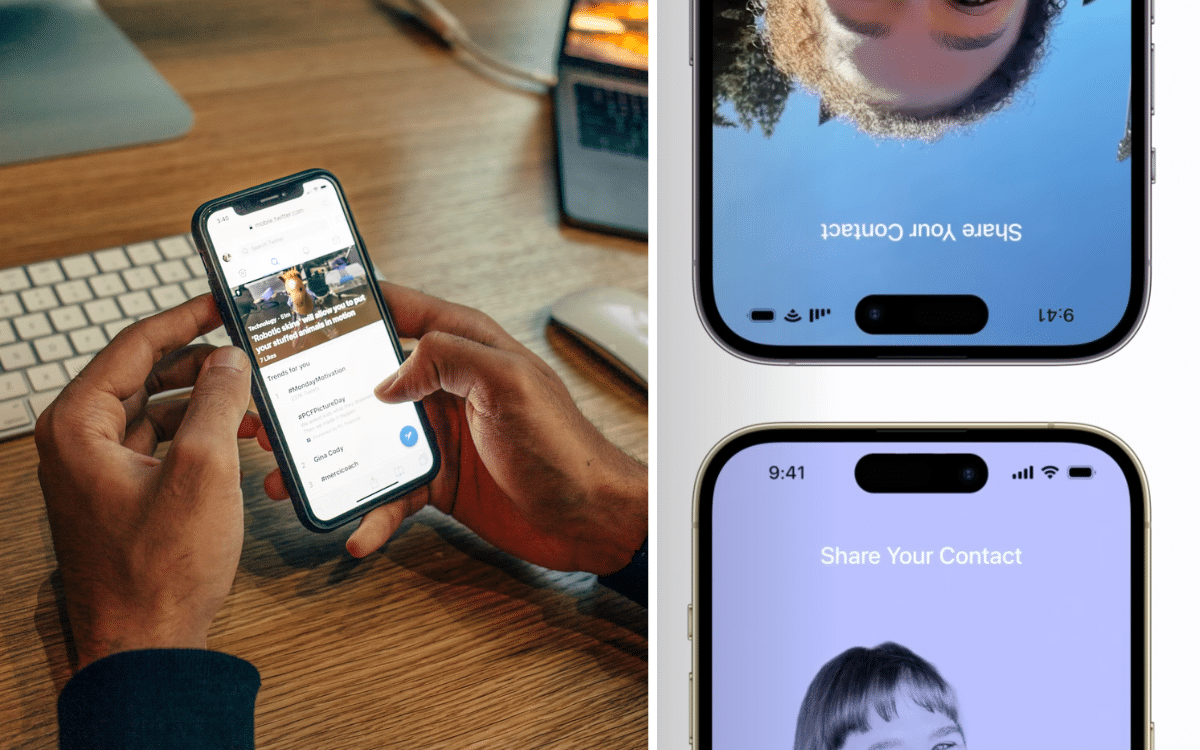You can easily fix the most annoying iOS 17 features on your iPhone
- Some of the features in iOS 17 are causing frustration
- iPhone users are accidentally sharing private information and activating Siri
- Luckily, these can all be fixed
Published on Dec 28, 2023 at 8:14 PM (UTC+4)
by Andie Reeves
Last updated on Dec 29, 2023 at 3:49 PM (UTC+4)
Edited by
Adam Gray
Apple’s latest operating system, iOS 17, introduced several cool new features.
However, some are causing frustration by accidentally calling Siri or unintentionally sharing private information.
Luckily, all of the irritating updates can be fixed, and here’s how.
READ MORE: Former Apple employee says you shouldn’t do something that everybody does with your iPhone
Apple has introduced the NameDrop feature, which instantly shows your contact card to other nearby phones.
This is great for an extreme networker, but what about those who don’t want to automatically share their personal info with strangers?
NameDrop can easily be disabled by toggling off Bringing Devices Together in Settings.
Another new feature is the StandBy mode, which is activated during horizontal charging.


When in this mode, you will see a large display of notifications like the time, your to-do list, photos or even flight updates.
Useful when alone, but potentially embarrassing when there are people around.
It’s advised you tweak the StandBy settings to ensure private photos or schedule information isn’t being displayed for all to see.
One of the most noteworthy changes Apple implemented through iOS 17 was to Siri.
Now, instead of having to say “Hey, Siri,” to call her, she just needs to hear her name.
But many are finding that Siri is being summoned accidentally far too often now thanks to this change.
To fix this issue, you can thankfully revert to the good old-fashioned “Hey Siri” option in the Siri & Search menu.


Besides these annoying new features, several of the updates can seriously enhance your life.
There’s a function that automatically deletes authentication messages and emails from your phone.
You can also ensure your photos are always straight with the built-in camera level.
Some widgets are now interactive, letting you access your apps without actually opening them.
For example, the Apple Music widget will allow you to scroll through music while remaining on your home screen.
The Visual Look Up feature allows you to ‘look up’ information in the world around you, from deciphering laundry labels to identifying why that light is flashing on your dashboard.
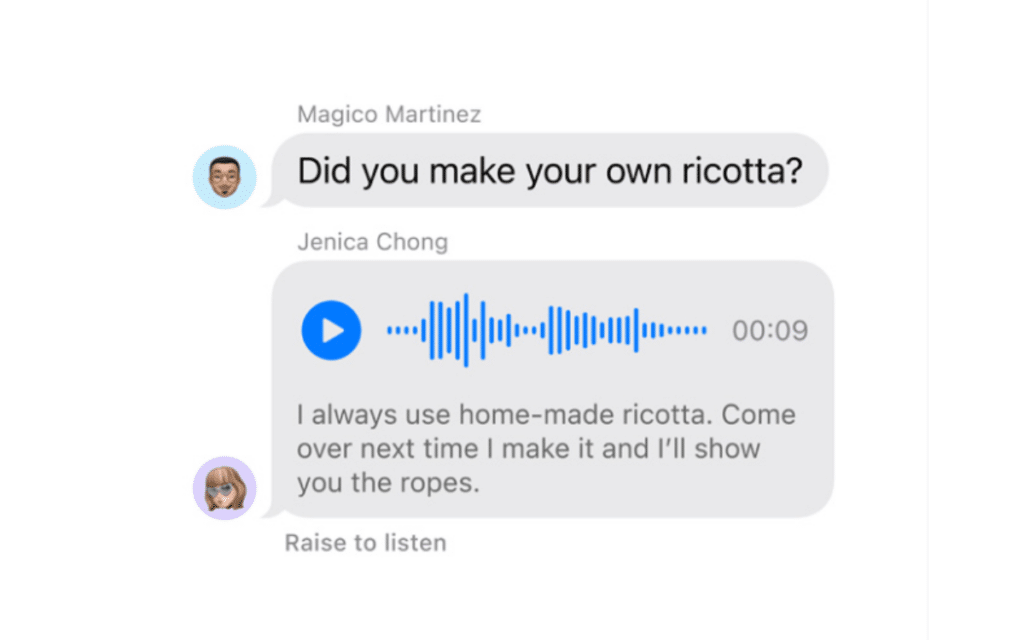
You can also now leave a video voicemail, thanks to the FaceTime update.
This can then be transcribed, for you to read when you’re done avoiding that phone call.
DISCOVER SBX CARS: The global premium car auction platform powered by Supercar Blondie

Andie is a content writer from South Africa with a background in broadcasting and journalism. Starting her career in the glossy pages of Cosmopolitan and Marie Claire, Andie has a broad portfolio, covering everything from sustainability solutions to celebrity car collections. When not at her laptop Andie can be found sewing, recording her podcast, taking board games too seriously or road-tripping in her bright green Kia.