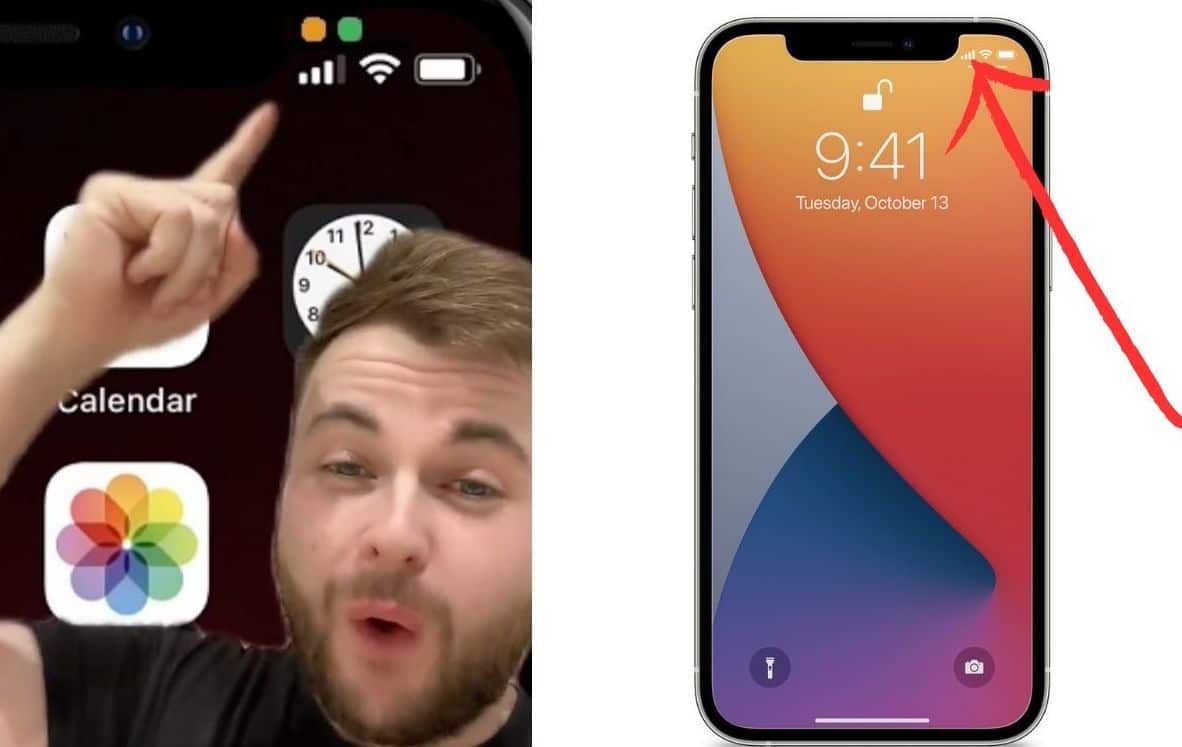This little orange dot is sending iPhone users into panic mode
Published on Aug 14, 2023 at 12:29 PM (UTC+4)
by Alessandro Renesis
Last updated on Aug 14, 2023 at 4:16 PM (UTC+4)
Edited by
Kate Bain
Apple iPhone users are now concerned after watching a TikTok video that went viral.
A TikToker by the name of Mr Jamie Nyland sent everyone into panic mode when he shared a video warning people to ‘get help’ right away if they see an orange dot on their iPhone.
READ MORE: Original iPhone sells for record-breaking sum at auction
The tiny orange dot in question appears right above the battery indicator at the top of your iPhone display.
According to Nyland, you should “get help seriously fast.”
“If you see an orange dot like this on top of your iPhone, this means someone is listening to you,” he said.
“It’s been all over the news, and in fact the orange dot is a warning sign from Apple that someone is using your microphone without your permission.
“If you have no apps open and this is still there, then someone is spying on your phone and listening to your conversations.”

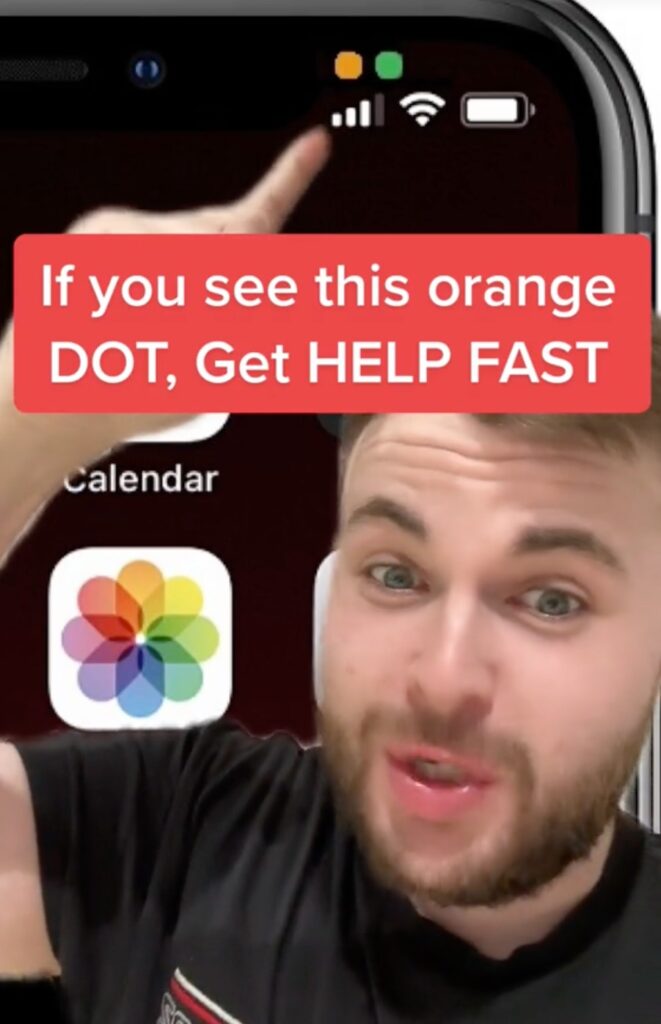
Obviously, this prompted a bunch of people to freak out.
“I’m getting pretty scared right now,” one user said.
“What?! I’m scared,” another wrote.
But, not everyone reacted like that.
Some said the orange dot was actually a pretty harmless feature.
“Just means your mic is live, not that someone is listening in,” one person said.
“It doesn’t mean someone’s listening to you, it means there’s an app using your microphone or was using it recently,” another user wrote.

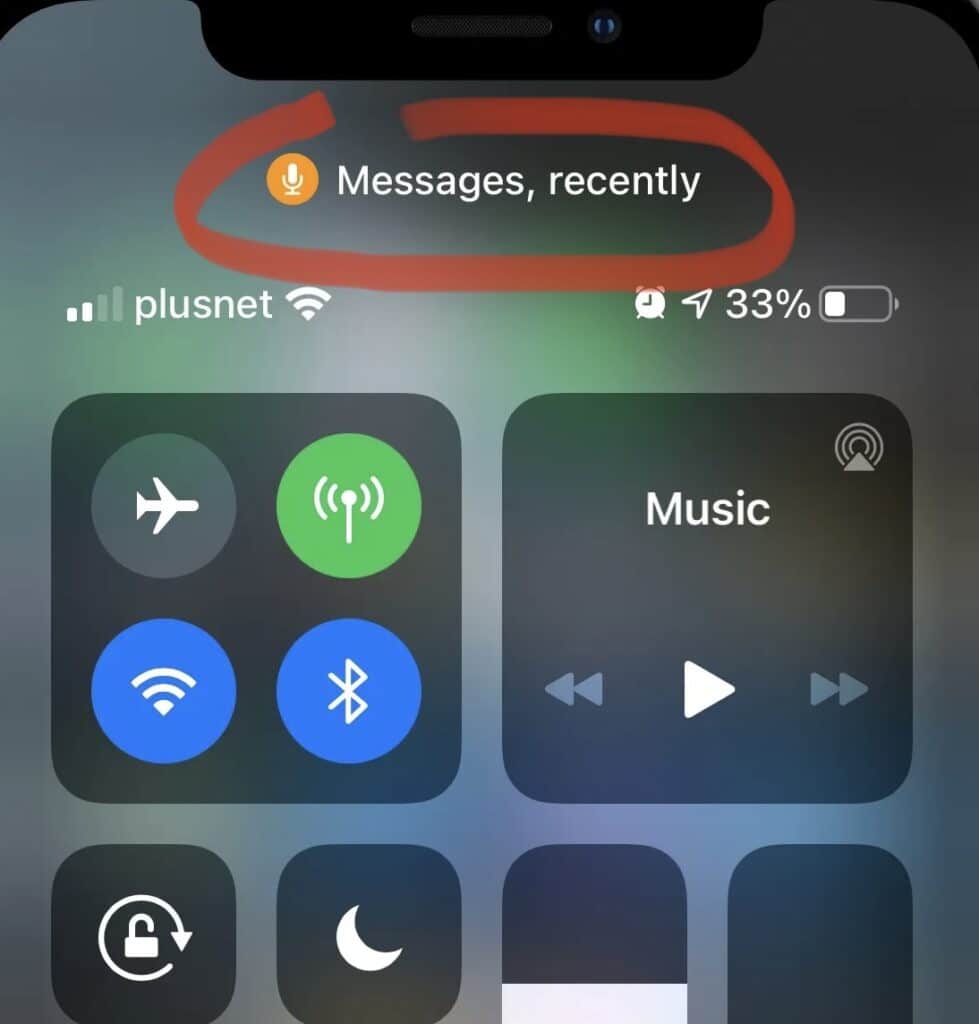
Well, the good news is they’re right, and there’s a less sinister reason this dot might be popping up on your phone.
The orange dot could simply mean that one of the apps you were using is still using the mic in the background.
The company itself explained this in an article on the Apple website.
“An orange indicator means the microphone is being used by an on your iPhone. This indicator appears as an orange square,” the article reads.
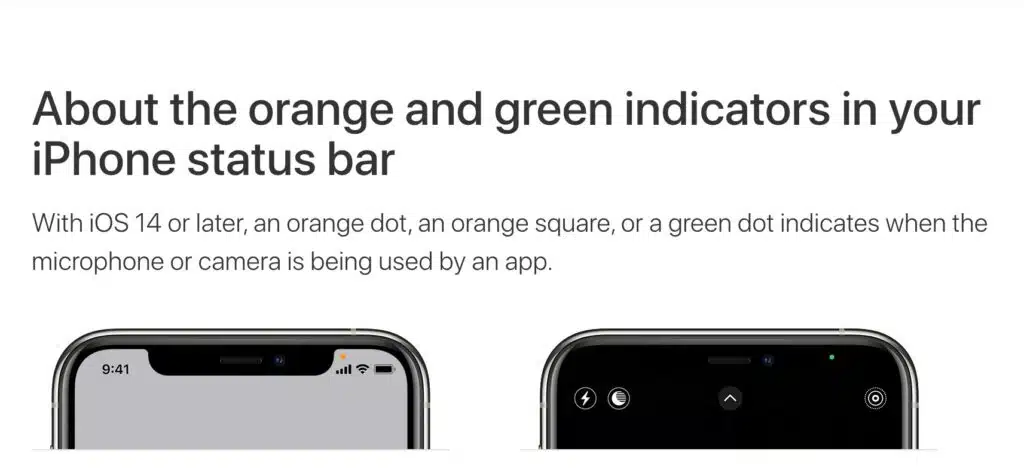
In fact, Apple says you can even get rid of the color if you don’t like it.
“To enable ‘Differentiate Without Color’, go to settings,” the company said.
Speaking of dots, there’s another dot that may appear – this one’s green – and it means your camera is being used by an app in the background.
So if you’re seeing an orange and / or a green dot on your phone, this is what’s going on.
DISCOVER SBX CARS: The global premium car auction platform powered by Supercar Blondie
After beginning his automotive writing career at DriveTribe, Alessandro has been with Supercar Blondie since the launch of the website in 2022. In fact, he penned the very first article published on supercarblondie.com. He’s covered subjects from cars to aircraft, watches, and luxury yachts - and even crypto. He can largely be found heading up the site’s new-supercar and SBX coverage and being the first to bring our readers the news that they’re hungry for.