Apple quietly updated iPhones with new ‘secret button’ trick to help you
- Apple’s Action Button has been quietly updated
- Users are creating novel ways to use the button
- Some are using it to unlock their cars, others to translate foreign languages in real-time
Published on Dec 14, 2023 at 4:20 PM (UTC+4)
by Andie Reeves
Last updated on Dec 19, 2023 at 2:28 PM (UTC+4)
Edited by
Amelia Jean Hershman-Jones
Apple’s Action Button just got a whole lot cooler.
We already know the iPhone 15 Pro was jam-packed with exciting new features.
It has a better battery life, unmatched camera quality, is water resistant and more.
But one feature has quietly slipped under the radar.
The Action Button is small and seemingly boring but has huge potential.
READ MORE: Former Apple employee shares biggest iPhone tips not everyone knows
Apple has just rolled out an update to iOS 17.2 and with it improvements to the Action Button.
This button sits above the volume adjustors, where the silent mode switch used to be.
The button can be programmed to your liking, optimizing what your phone is capable of.
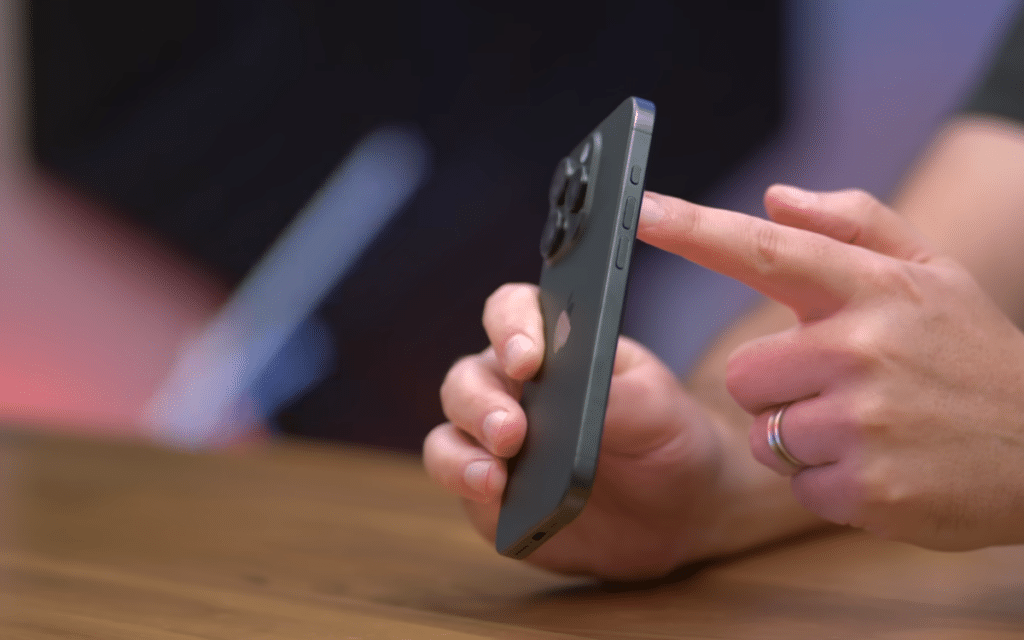

When pressed, the Action Button will do whatever you set it to.
This could be turning on the flashlight or recording a voice memo.
If you’re someone who likes to take photos quicker than unlocking your phone allows you, you can set the Action Button to open the camera.
These are the standard shortcuts that Apple provides you with, and while they’re cool, they’re just the beginning.
People have been thinking out of the box to maximize the benefits of the Action Button.
Because of Apple’s Shortcuts functionality, you can dream up a huge range of unique actions for the secret button.
Tesla owners can link it to their car, unlocking their vehicle with a simple click.
They can also get it to perform less useful tricks, like playing the sound of a goat screaming.
Savvy users can set up shortcuts that change according to the time of day or location.
For example, a press of the button will show you traffic updates in the morning, your work to-do list in the day, and your favorite streaming service in the evening.
Or it can automatically show your shopping list when it detects you’re no longer connected to your home WiFi.

One function is a game-changer for when you’re on holiday.
When set to the Translate app, the Action Button can start translating speech for you in real-time.
This is especially useful for quickly deciphering train announcements or a fast-talking local giving you directions.
Another way holidaymakers can benefit is by using the button as a shortcut to easily toggle between eSIMs.
Ignoring work texts just got a whole lot easier.
DISCOVER SBX CARS: The global premium car auction platform powered by Supercar Blondie
Andie is a content writer from South Africa with a background in broadcasting and journalism. Starting her career in the glossy pages of Cosmopolitan and Marie Claire, Andie has a broad portfolio, covering everything from sustainability solutions to celebrity car collections. When not at her laptop Andie can be found sewing, recording her podcast, taking board games too seriously or road-tripping in her bright green Kia.





