Former Apple employee says you shouldn’t do something that everybody does with your iPhone
- It’s no secret that iPhones have terrible batteries
- An ex-Apple employee shared his best hack for saving battery life
- It turns out we’ve all been charging our phones wrong
Published on Dec 18, 2023 at 2:24 PM (UTC+4)
by Andie Reeves
Last updated on Dec 19, 2023 at 2:26 PM (UTC+4)
Edited by
Alessandro Renesis
There’s one thing even Apple and Android users can agree on, and it’s that iPhones have a terrible battery life.
One ex-Apple employee has taken to TikTok to spill a whole lot of industry secrets.
We all likely charge our phones in the same way.
But his battery-saving tips will have you rethinking everything.
READ MORE: Apple quietly updated iPhones with new ‘secret button’ trick to help you
Tyler Morgan used to work at the iStore.
Since leaving he’s amassed nearly a million followers by sharing simple iPhone hacks.
He covers everything from alleging that Apple Care is a waste of money to why an iPhone 13 is better than the iPhone 15.
However, his advice on extending your iPhone’s battery life is nothing short of life-changing.

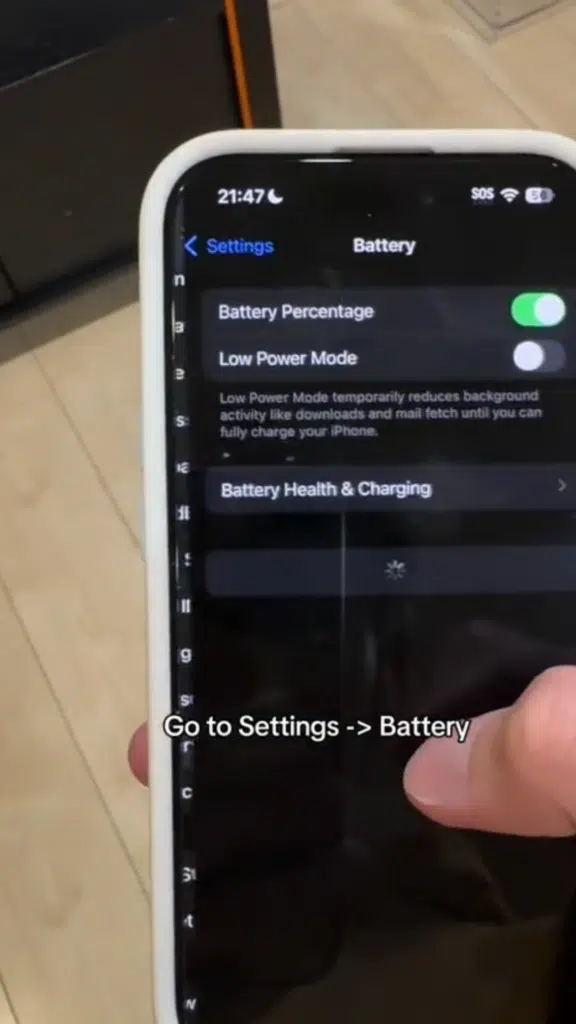
We all know the basics of how to preserve battery life.
The functions of turning your screen brightness down or activating Low Power Mode are child’s play to Morgan though.
His greatest hack for extending the lifespan of your iPhone is kind of counterintuitive.
He says it’s crucial not to charge it fully
“Do not charge to 100%; do not charge it overnight,” Morgan says.
“Charge it to 80%.”
For most people, the idea of not charging your phone while you sleep is unfathomable.
Luckily Apple has a secret, mostly untapped method for implementing Morgan’s advice.
In Settings, open the Battery Health & Charging menu.
Here you’re able to toggle your phone’s charging optimization function.
When set to 80%, your phone will stop charging once it hits this target, even if it’s still plugged in.
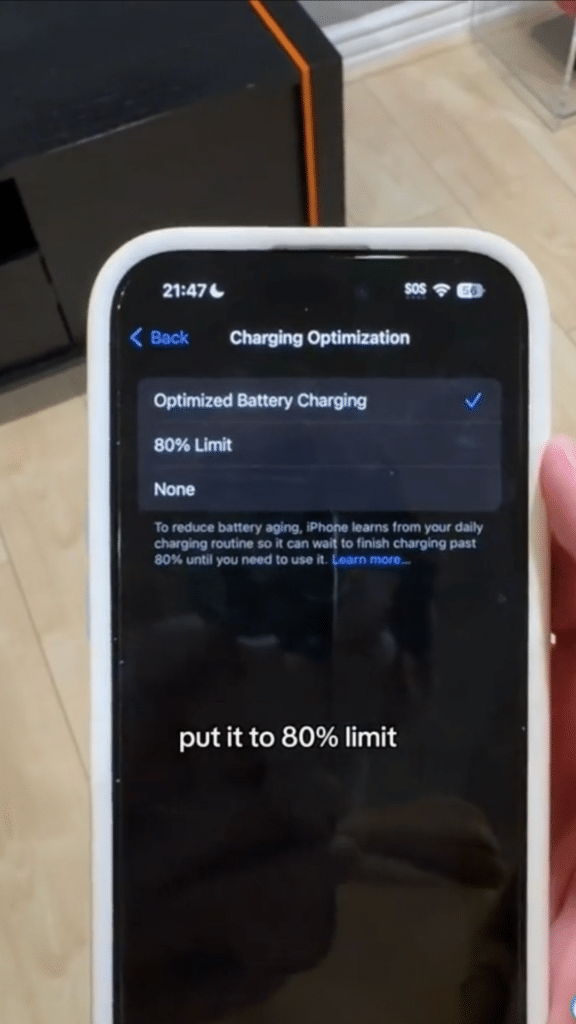
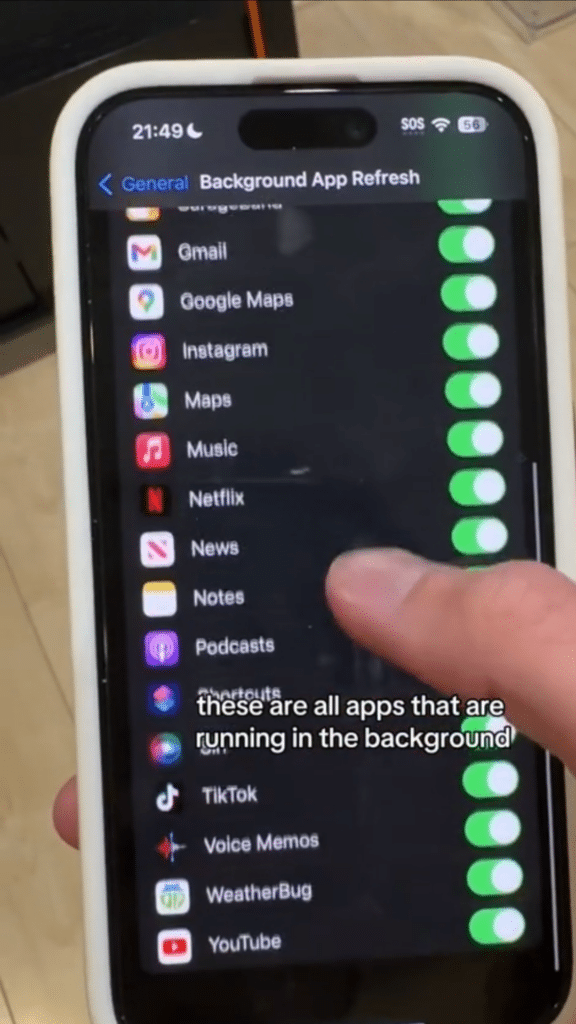
Morgan shared a few more hacks for bettering Apple’s infamously bad battery life.
While it’s certainly satisfying to flick through your open apps until they’re all closed, it’s surprisingly detrimental to your battery.
Every time you reopen an app, your phone uses precious battery life to relaunch it.
Morgan advises users to always keep the apps they use regularly open.
Another tip is to limit all background activity by turning off the Background App Refresh option.
“You won’t get your Instagram post notifications, but you’ll save battery,” Morgan says.
He also says to switch off Bluetooth whenever you’re not using it and to deactivate Siri.
At over 11 million views, it’s clear this is an issue multiple people are having.
“Thank God I own an Android,” one commenter said.
“I used to work at Apple… Just buy a portable charger,” another said.
DISCOVER SBX CARS: The global premium car auction platform powered by Supercar Blondie
Andie is a content writer from South Africa with a background in broadcasting and journalism. Starting her career in the glossy pages of Cosmopolitan and Marie Claire, Andie has a broad portfolio, covering everything from sustainability solutions to celebrity car collections. When not at her laptop Andie can be found sewing, recording her podcast, taking board games too seriously or road-tripping in her bright green Kia.





