Tesla expert reveals the one key distinction all new buyers need to make before purchasing a Tesla
Published on Aug 16, 2025 at 2:12 AM (UTC+4)
by Jack Marsh
Last updated on Aug 13, 2025 at 8:16 PM (UTC+4)
Edited by
Jack Marsh
If you’re like many other drivers looking to cop a new Tesla but are not sure where to start in terms of getting to grips with its autonomous FSD capabilities, this EV expert reveals the one key distinction all you ‘need’ to make.
Over the years, the Tesla fleet has rapidly improved.
While the OG roadster might be a phenomenon in its own right, the older generations of Tesla are vastly different from the new ones.
Same bodies, same power, but there are some huge differences between the respective models, and this EV expert has heeded a word of warning for anyone looking to get a Tesla to utilize its full self-driving (FSD) abilities.
VISIT SBX CARS – View live supercar auctions powered by Supercar Blondie
EV expert dishes out advice for Tesla FSD users
Thanks to the new Robotaxi fleet, the full self-driving capabilities of Tesla’s electric cars have been on full display.
And it’s quickly encouraging people to look at new FSD-packed cars.
But not every Tesla is fully equipped to get the most out of the autonomous driving experience.
Some of the EVs also have different software levels in certain regions.
So, in a bid to point people in the right direction, TikTok personality and EV expert Matt Wallace (@mattwallacetech) has cast some advice about which Tesla cars are actually suitable.
“If you are going to buy a used Tesla and you are adamant about using full self-driving, buy a Hardware 4 car. Do not buy one that has Hardware 3,” he says in a new upload.

The EV expert claims that the older generation of hardware has not been equipped with the latest FSD specs, and it requires a lot more interference than the newer models.
“It seems that Tesla has kind of neglected Hardware 3 owners and they are kind of upset about it – and so they should be,” he continued.
“My car, with Hardware 4 full self-driving, is fantastic, and is very hands-off. Hardware 3, not so much. It has not performed very well in terms of FSD.”
“It still does pretty well, compared to anything else on the market, but it’s definitely not where it should be, especially compared to my car.”
How to check if your car is Hardware 4
There are a few ways to check that your potential new Model Y is running Hardware 4, one of those being the shape of the handles; while only a minor change, the exterior door handles have a more ‘curved’ pattern.
But the main way to check is on the screen, and the EV expert implores you to check the ‘Autopilot Computer’ settings before buying, especially if it’s a used car.
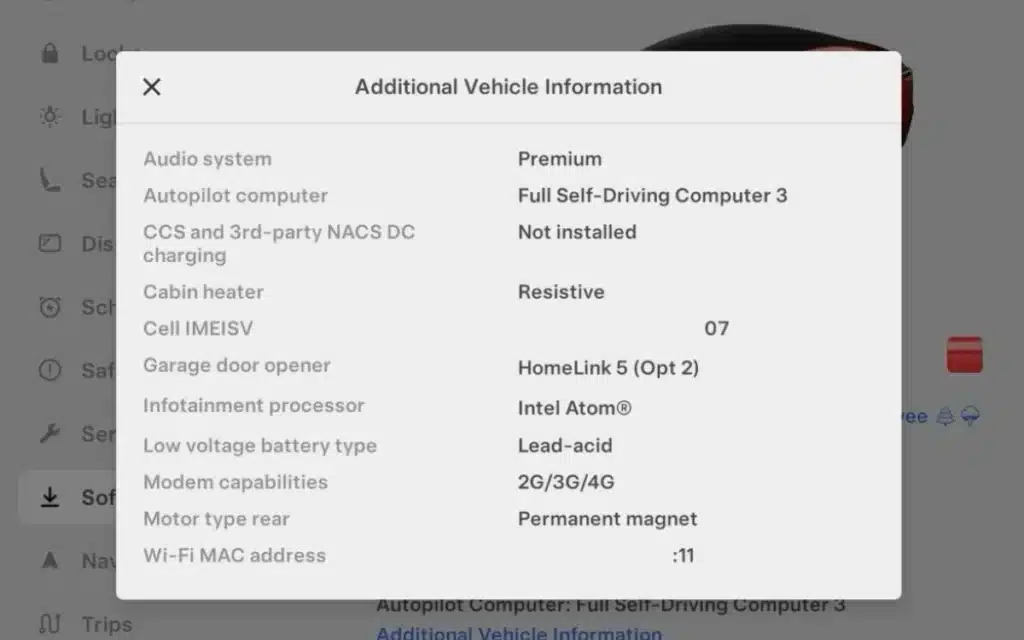
If it has Hardware 4, you should be able to unlock the full range of FSD capabilities that are being hailed as ‘impressive’ by other EV moguls.
DISCOVER SBX CARS: The global premium car auction platform powered by Supercar Blondie
After beginning his career writing about all things gaming, Jack joined the Supercar Blondie team in November 2024 as a Content Writer. Since joining SB Media, in addition to a love for covering emerging tech, he has developed an admiration for vintage restorations, particularly old American brands like Dodge and Ford.




