Apple debunks common iPhone myth with official warning
- Prevent your iPhone internals from getting damaged
- Apple warns users against using this urban myth
- Liquid detection feature will alert users not to charge their phone until it is dry
Published on Feb 20, 2024 at 9:42 PM (UTC+4)
by Nalin Rawat
Last updated on Feb 21, 2024 at 7:44 PM (UTC+4)
Edited by
Amelia Jean Hershman-Jones
If you have ever dropped your Apple iPhone in water, you might have been advised to soak it in rice.
Well, you might want to rethink doing that from now on.
Over the years, you might have dropped your phone into a swimming pool, sink, or toilet.
Read More! Steve Jobs once revealed what the ‘i’ in iPhone stood for
Disaster.
The immediate reaction among many smartphone users has been to soak their phones in rice to avoid water damage to the device.
However, Apple has debunked the method as it can cause potential damage to your iPhone.
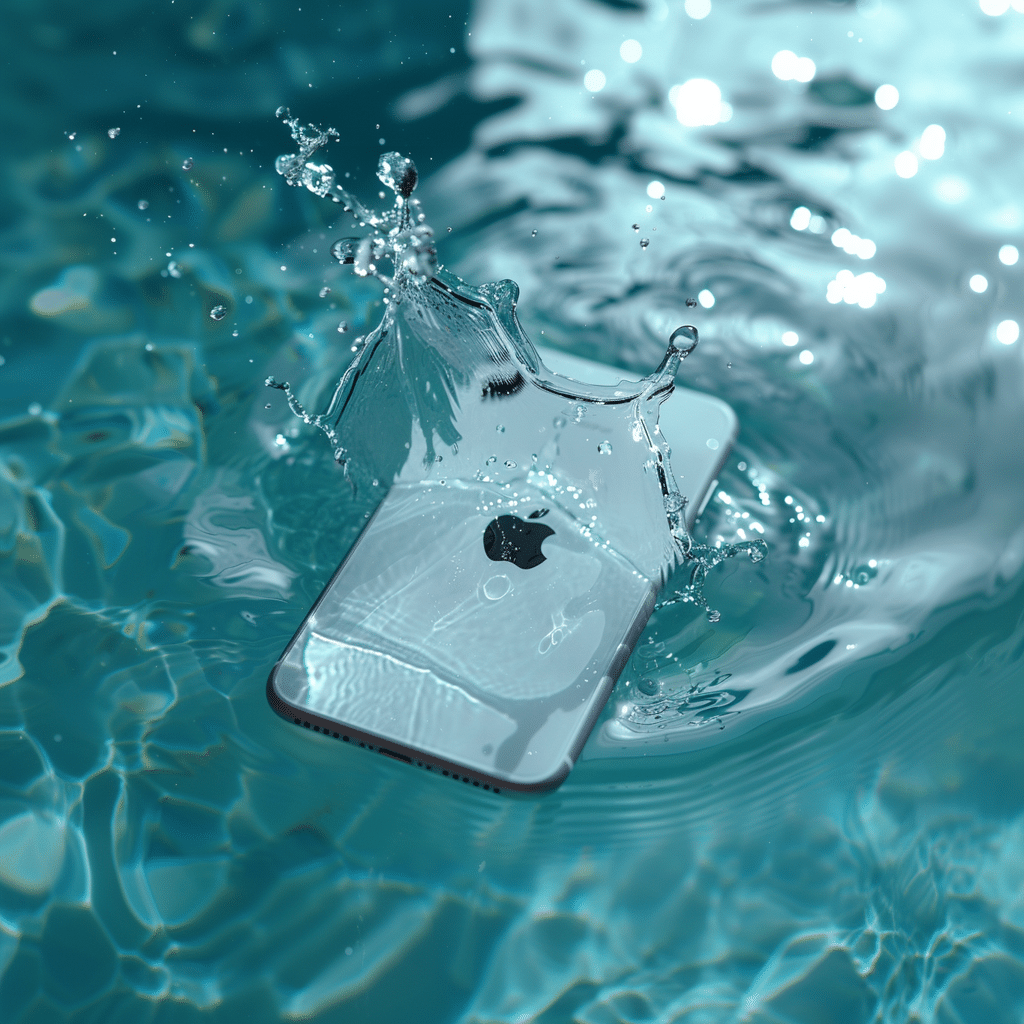
In a recent update to its support website, Apple has warned against using rice to dry out wet iPhones.
For years, smartphone users have been relying on this urban myth as an age-old remedy.
According to the company’s website, placing a wet iPhone in rice can cause harm to the device as small particles of rice can enter and potentially damage internal components.
Many tech experts have dismissed this method even before Apple’s official stance.
The company also warns users to not use an external heat source or compressed air to dry their smartphones.
So, don’t try to use a hair dryer on your smartphone to make it dry, or you risk damaging your iPhone’s interior components – like the revolutionary new camera being tested for the iPhone 16.
They also warn against putting foreign objects, such as a cotton swab or a paper towel, into the connector.
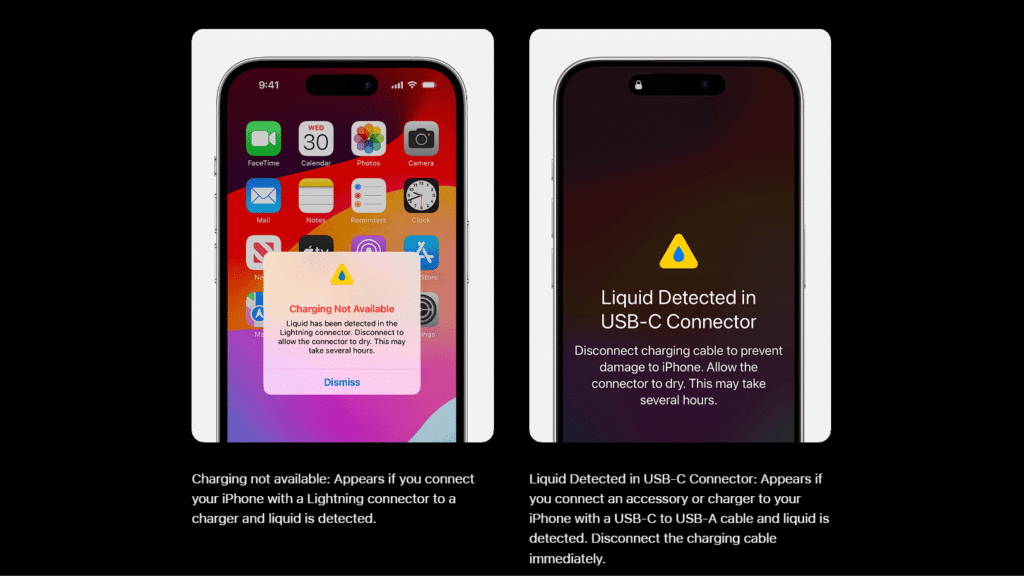
If your iPhone is wet, the smartphone will display an alert through the new liquid detection feature.
It will warn you that your phone is wet and you should wait to charge it.
In this situation, the first thing you should do is tap the iPhone on the top with the connector facing down.
Leave it in a dry area with sufficient airflow and wait for 30 minutes.
If you still see a liquid alert, that means your smartphone is still not fully dry.
In this situation, it can take hours, even days, depending on how much water got in.
No matter how badly you want to, resist the urge to plug your smartphone in and wait till it completely dries.
The latest iPhones are usually seriously sturdy and come with an IP68 rating – sturdy enough to survive falling from a plane, in fact.
So, you don’t have to worry about damaging your smartphone with just a little water.
DISCOVER SBX CARS: The global premium car auction platform powered by Supercar Blondie
Nalin started his career by working with various national newspapers in India. He has also worked as a writer/editor for many popular websites, while still pursuing his journalism and mass communication degree. Working as a digital nomad has allowed him to inform and educate through his work. When he is not writing, you can find him playing video games or travelling the mountains on his bike.




